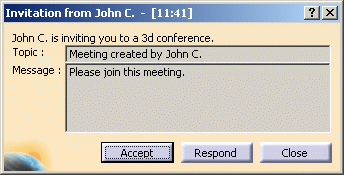-
To accept an invitation to a 3D Conference, in the Invitation dialog box, click the Accept button.
You are now considered to have joined the meeting. -
To refuse the invitation, press the Respond button, enter your answer in the text-entry field of the Instant Messaging dialog box that appears and press the Send button.
The message is sent to the creator of the meeting explaining your reason for not accepting the invitation. -
To ignore the invitation, press the Close button.
The dialog box will be closed.
![]()