-
In the Community dialog box, right-click the name of the user with whom you wish to chat and select Instant Messaging from the contextual menu.
The Instant Messaging dialog box appears.
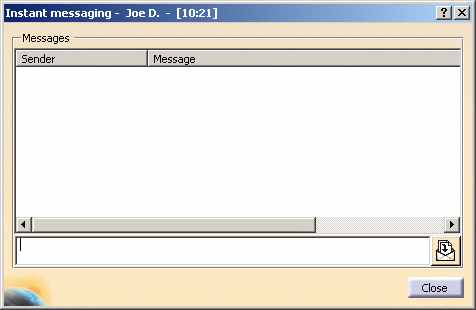
-
In the text-entry field at the bottom of the dialog box, enter the text of the message you wish to send.
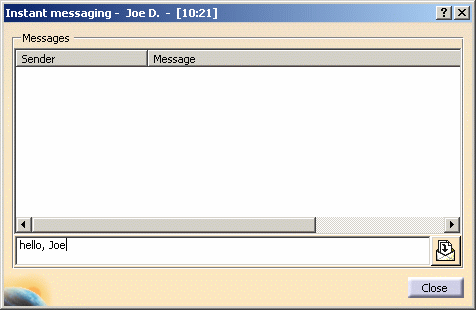
-
To send the message, click the Send Mail icon or hit Enter.
The message is sent.
The other user will see an Instant Messaging dialog box appear containing your message.
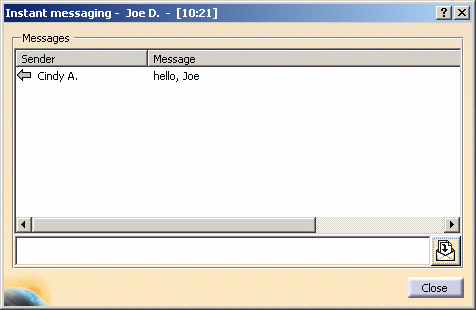
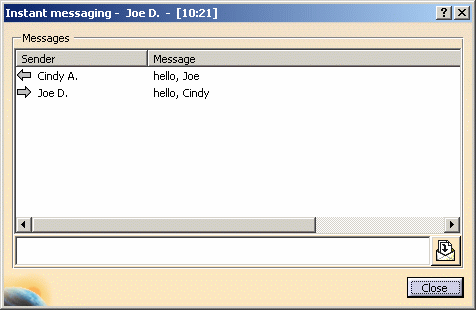
![]()