-
Click the Document Sharing icon
 or, in the Community dialog box, right-click and select Document
Sharing in the contextual menu.
or, in the Community dialog box, right-click and select Document
Sharing in the contextual menu.
The Document Sharing dialog box appears.
-
Click the Export tab.
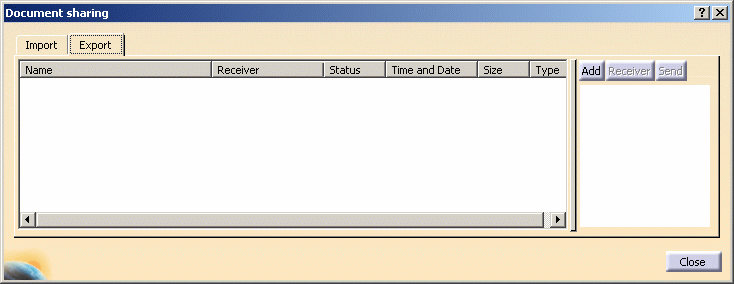
-
To add a document to export, click the Add button.
The File selection dialog box appears. -
Navigate to the file you wish to export and click Open.
The selected file is added to the list of files to export.
The Send button will now be activated.
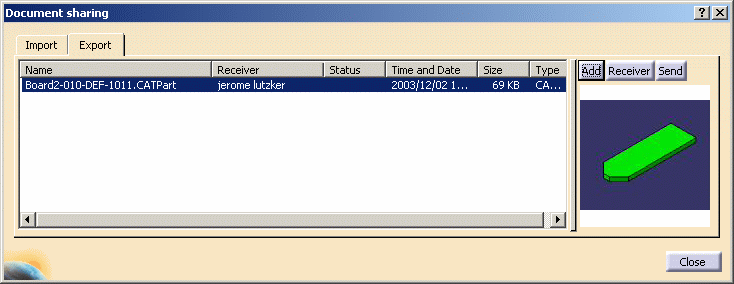
-
In the Community dialog box, select the person to whom you wish to send the document. If you wish to send the document to the entire group, then select the group.
-
In the Shared Documents dialog box, click the Send button.
The document will now be proposed to the designated person or people. In your Shared Documents dialog box, the status of the sent document will now have status Dispatched.
![]()