-
Perform a Search for People.
-
Select the person or persons you wish to invite to join your group, right-click and select Invite in current group from the contextual menu.
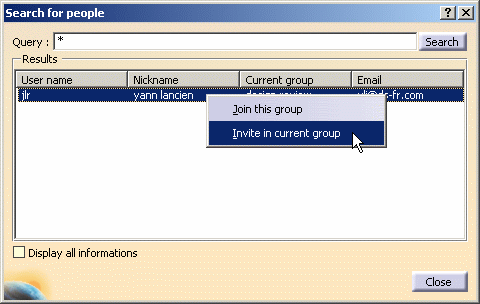
The Invite others to current group dialog box appears.
-
In the Topic text-entry field, enter the topic or message of your invitation and press the Send button.
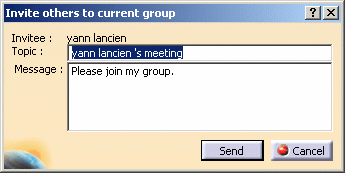
The invitation is sent to the designated person or people.
Those people will now respond to your invitation.
You will receive their responses in the Invitation response dialog box.
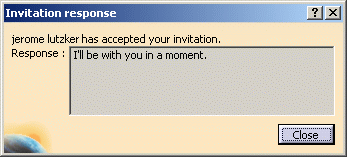
![]()