-
In the Community dialog box, right-click the Community and select New group in the contextual menu.
The New group dialog box appears.

-
In the Name text entry field, enter the group name.
-
Click the OK button.
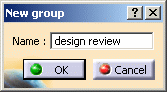
The new group is added in the Community dialog box.
You are automatically added to the new group.
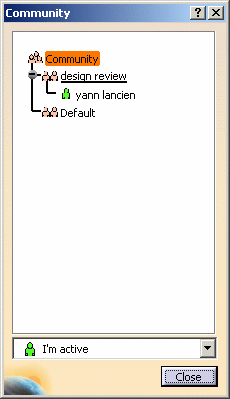
![]()