This task shows how to map any wireframe feature (point, line, curve) from a folded surface to an unfolded surface and vice-versa. You can perform this task after the unfold computation has been performed and providing you have selected All as the surface type.
-
Click Transfer
 in the Developed Shapes toolbar.
in the Developed Shapes toolbar.The Transfer Definition dialog box opens. 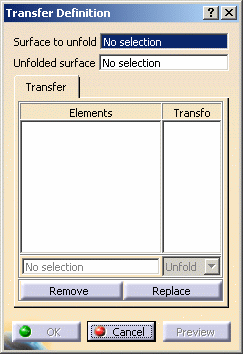
-
Select the Surface to unfold.
-
Select the Unfolded surface.

Providing the unfold feature is associative, if you select first the Unfolded surface, the Surface to unfold field is automatically filled in. -
Select points or curves on the surface to unfold or on the unfolded surface.
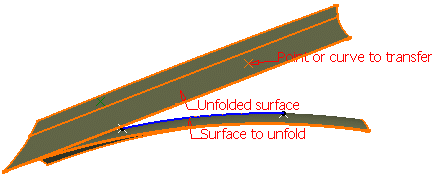
-
Select the type of transformation:
-
Unfold: transfer the elements on the unfolded surface
-
Fold: transfer the elements on the surface to be unfolded
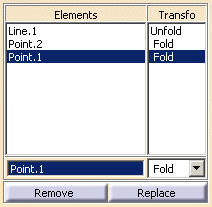

Use Remove or Replace to remove the selected element or replace it by another element. -
-
Click Preview to see the unfolded surface and elements.
-
Click OK to unfold the surface.
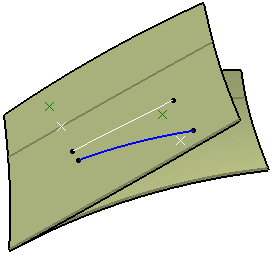
Transferred features appears in the specification tree: 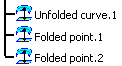
![]()