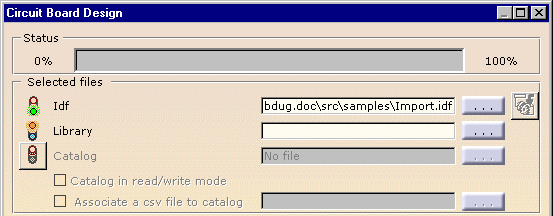-
Open the Import.idf document from the sample directory.
The .idf file contains the location of the components in the circuit board assembly.
You can use a library and/or a catalog to get a better geometry of the components:
- the .lib file contains the 2D footprint geometry of the components.
- the .catalog contains the 3D (exact) geometry of the components.
However, none of these files are mandatory.
You can choose between several alternatives:
- open a library only: the 3D geometry is extruded from the 2D geometry
- open a library and use an existing catalog:
- the component exists in the catalog, its 3D geometry is imported from the catalog
- the component does not exist in the catalog, it is extruded from the 2D geometry and stored in the catalog if the catalog is not protected (Catalog in read/write mode box is not checked)
- open a library and a new catalog: the 3D geometry is extruded from the 2D geometry and stored in the newly created catalog
- open no library, but a catalog:
- the component exists in the catalog, its 3D geometry is imported from the catalog
- the component does not exist in the catalog, it is created with no associated geometry
- open neither library nor catalog, the component has no associated geometry.
The Circuit Board Design dialog box opens.
The first light is green: the selection is valid.
The second light is yellow: you can choose a library (optional).
If no components are available in the idf file, the light does not show any color.
-
Browse using
 and
select the ImportComps.lib file.
and
select the ImportComps.lib file.
The light turns green. -
Click to activate the third light: it turns yellow and the catalog options become available.
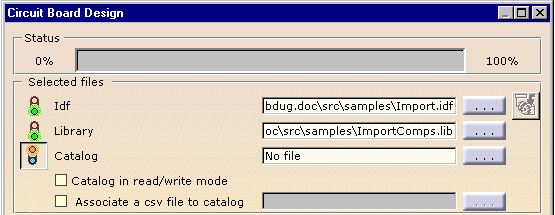
- Catalog in read/write mode preserves your catalog from overwriting.
- Associate a csv file to catalog allows you to select a mapping table (csv format): the matrix gives the equivalence between the ECAD and MCAD references.

In Catalog, user should define the two keywords PartNumber and PackageNumber corresponding to PartNumber and PackageName in csv file. For more information about creating keywords refer to Adding a keyword. 
If no components are available in the idf file, the light is disabled (no color). -
Browse using
 and
select the Import.catalog file.
and
select the Import.catalog file.
The light becomes green. -
Click OK to validate.
The Status bar indicates the progression. The import is completed.