- Admin1 (the higher administration level) has reset
CATReferenceSettingPath to E:\users\Admin1:
${CATReferenceSettingPath}=E:\users\Admin1 - Admin2 has reset CATReferenceSettingPath to E:\users\Admin2:
${CATReferenceSettingPath}=E:\users\Admin1;E:\users\Admin2 - Admin3 has reset CATReferenceSettingPath to E:\users\Admin3:
${CATReferenceSettingPath}=E:\users\Admin1;E:\users\Admin2;E:\users\Admin3 - User1 is the end user.
-
Admin1 accesses the Printers tab and:
-
protects the paths referenced by ${CATReferenceSettingPath}
-
does not protect the paths referenced by ${CATUserSettingPath}
-
does not lock the Printer Directory List area
-
sets ${CATReferenceSettingPath} as the printer creation directory.
The result is:
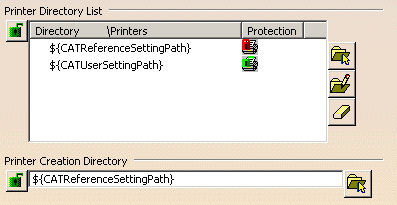
-
-
Admin1 now creates a printer by selecting File > Printer Setup > Add Printer: this new printer is created in:
E:\users\Admin1\Printers"Printers" has been added at the end of the path because when the printer creation directory has no "Printers" father directory, the application automatically adds it to the path.
As ${CATReferenceSettingPath} has been protected in step 1, Admin1 can only display the printer properties but is not authorized to modify any printer parameter.
-
Admin2, who inherits locked and unlocked values from the higher administration level (i.e. Admin1) accesses the Printers tab and sees that printer directories referenced by ${CATReferenceSettingPath} have been protected:
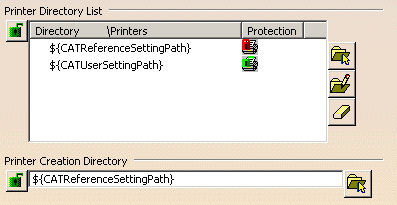
-
Admin2 creates a printer and this printer is created in...
E:\users\Admin2\Printers
...since ${CATReferenceSettingPath} references several concatenated paths and thus, the new printer is created in the last path.Admin2 has access to two printers: the one he has created and the one created by Admin1.
He cannot modify the printer parameters of these two printers since ${CATReferenceSettingPath} has been protected by Admin1 (unless he cancels the protection by clicking the red symbol to make it turn green
to make it turn green
 ).
).
-
Admin3, who inherits locked and unlocked values from Admin1 and Admin2, accesses the Printers tab then:
-
adds a directory using an environment variable named ${Admin3PrintersPath} that already references other printers
-
locks the new ${Admin3PrintersPath} variable
-
locks the Printer Directory List area
-
changes the Printer Creation Directory to ${CATUserSettingPath}
-
locks the Printer Creation Directory.
The result is now:
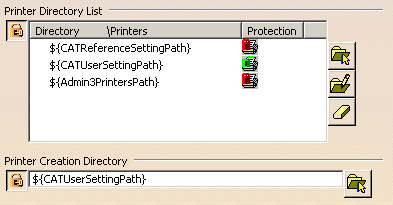
This means that Admin3 has access to the printers created by Admin1 and Admin2 but cannot modify their parameters. Admin3 has also access to the printers referenced by the ${Admin3PrintersPath} variable but cannot modify them since a protection has been applied to ${Admin3PrintersPath}.
-
-
User1, who inherits values from Admin1, Admin2 and Admin3, accesses the Printers tab:

User1 can use the printers created by Admin1, Admin2 and Admin3 but cannot modify their parameters.
As shown in the above capture, the User1 cannot modify the data displayed in the Printer Directory List area and in the Printer Creation Directory box because they have been locked by Admin3.
Therefore, any printer created by User1 will be created in ${CATUserSettingPath}, which is the default location, and User1 will be able to modify their parameters.
![]()