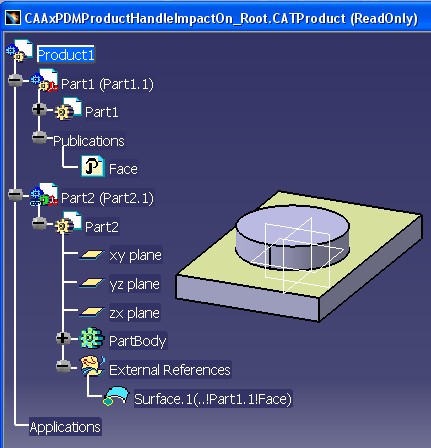 |
3D PLM PPR Hub Open Gateway |
Product Modeler |
Renaming a Product Instance and PublicationRenaming and its effect on Pointing Entities |
| Use Case | ||
AbstractThis article discusses the CAAxPDMProductHandleImpactOn use case. A Product Instance and a Publication in a Product Model are renamed and the impacted elements, meaning those pointing to them necessarily loaded in the current session are reconnected. to the renamed entity. The Use Case requires a PX1 License for its execution. |
This Use Case illustrates the CATIPrdHandleImpactsOnInstance and
CATIPrdHandleImpactsOnReference APIs
The CATIPrdHandleImpactsOnInstance APIs rename a Product Instance
and manage the impacts. The impacted elements are those which point to
this instance are reconnected.
On renaming a Publication, the CATIPrdHandleImpactsOnReference APIs manage the impacts. The impacted elements are those which point to this publication are reconnected
[Top]
CAAxPDMProductHandleImpactOn is a use case of the CAAxPDMInterfaces.edu framework that illustrates the ProductStructureInterfaces and CATxPDMInterfaces framework capabilities.
[Top]
The input model consists of CAAxPDMProductHandleImpactOn_Root.CATProduct which has a root product "Product1", aggregating beneath it
Fig.1 Initial V5 document(s)
The first step consists in to rename the publication "Face" to "NewFace". Then the Part Instance (Part1.1) is renamed to NewInstance. These two renaming operations successively update the contextual link in the External Reference node within the Part Instance (Part2.1) to (NewInstance!NewFace). Fig.2 shows the final result:
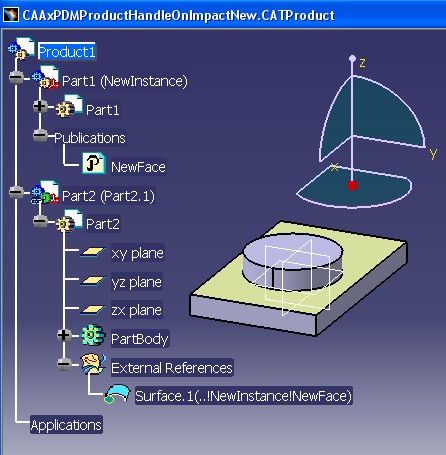 |
In the final step the Use Case saves all documents in session, having renamed the three input V5 documents. The link consistency between all documents in session is maintained on rename. The new filename of the three input V5 documents is specified in the How to Launch section.
[Top]
To launch CAAxPDMProductHandleImpactOn, you will need to set up the build time environment, then compile CAAxPDMProductHandleImpactOn along with its prerequisites, set up the run time environment, and then execute the sample. This is fully described in the referenced article [1]. To launch the use case, execute the following command:
mkrun -c "CAAxPDMProductHandleImpactOn InputPath OutputPath"
| Unix | InstallRootDirectory/CAAxPDMInterfaces.edu/InputData |
| Windows | InstallRootDirectory\CAAxPDMInterfaces.edu\InputData |
where InstallRootDirectory is the root directory of your CAA
V5 installation.
- CAAxPDMProductHandleImpactOn_Root.CATProduct is renamed to CAAxPDMProductHandleOnImpactNew.CATProduct
- CAAxPDMProductHandleImpactOn_Part1.CATPart is renamed to CAAxPDMPart1HandleOnImpactNew.CATPart
- CAAxPDMProductHandleImpactOn_Part1.CATPart is renamed to CAAxPDMPart2HandleOnImpactNew.CATPart
[Top]
CAAxPDMProductHandleImpactOn code is located in the CAAxPDMProductHandleImpactOn.m use case module of the CAAxPDMInterfaces.edu framework:
| Windows | InstallRootDirectory/CAAxPDMInterfaces.edu/CAAxPDMProductHandleImpactOn.m |
| Unix | InstallRootDirectory\CAAxPDMInterfaces.edu\CAAxPDMProductHandleImpactOn.m |
where InstallRootDirectory is the root directory of your CAA V5
installation. It is made of a unique source file named
CAAxPDMProductHandleOnImpact.cpp.
[Top]
There are ten logical steps in CAAxPDMProductHandleImpactOn:
We will now comment each of these steps by looking at the code.
[Top]
...
CATSession *pSession = NULL;
rc = ::Create_Session("CAAxPDMProductHandleImpactOn_Session", pSession );
|
Generally, the first thing that is necessary in a batch program is the
creation of a new session. This is done using the Create_Session
global function. It is important not to forget to delete the session at the
end of your batch program.
[Top]
Retrieve the CATProduct Document
CATDocument *pDoc = NULL;
CATUnicodeString InputPath(iArgv[1]);
InputPath += Slash;
InputPath += CATUnicodeString("CAAPstProductRename.CATProduct");
rc = CATDocumentServices::OpenDocument(InputPath, pDoc);
|
Once the current session has been created, the CATProduct document can be
loaded into the session using the OpenDocument method of CATDocumentServices.
The input parameter representing the pathname of the document to be loaded is
taken from the first argument passed to this program. As output, we receive a CATDocument
pointer (pDoc) to the document loaded into the session.
[Top]
Retrieve the Document's Root Product
CATIDocRoots* piDocRootsOnDoc = NULL;
rc = pDoc->QueryInterface(IID_CATIDocRoots,
(void**) &piDocRootsOnDoc);
...
CATListValCATBaseUnknown_var* pRootProducts = piDocRootsOnDoc->GiveDocRoots();
CATIProduct_var spRootProduct = NULL_var;
...
spRootProduct = (*pRootProducts)[1];
...
CATIProduct *piProductOnRoot = NULL;
rc = spRootProduct->QueryInterface(IID_CATIProduct,(void**) &piProductOnRoot);
|
In order to access a product structure within the CATProduct
document, it is now necessary to access the root product. The
CATIDocRoots implementation of the CATProduct document provides us with services
to access the root product. The GiveDocRoots method of CATIDocRoots returns a list of all of the roots within the document, the first one being
the root product we are looking for.
We retrieve a CATIProduct handle on the root product, which lets us access its children.
[Top]
Retrieve the Root Product's Children
|
CATListValCATBaseUnknown_var *pChildren = NULL; pChildren = piProductOnRoot->GetChildren(); ... CATIProduct_var spChild1 = (CATIProduct_var) (*pChildren)[1]; CATIProduct_var spChild2 = (CATIProduct_var) (*pChildren)[2]; |
The CATIProduct::GetChildren call returns the children beneath root. Each child is retrieved as CATIProduct_var type.
[Top]
CATIProduct_var spRefOnChild1 = spChild1->GetReferenceProduct(); |
The call to CATIProduct::GetReferenceProduct
retrieves the Child Reference from its Instance. It is retrieved as a
CATIProduct_var type.
CATIPrdHandleImpactsOnReference * pIPrdHandleImpactsOnReferenceOnFirstRef = NULL;
rc = spRefOnChild1->QueryInterface(IID_CATIPrdHandleImpactsOnReference,
(void **) &pIPrdHandleImpactsOnReferenceOnFirstRef);
rc = pIPrdHandleImpactsOnReferenceOnFirstRef->RenamePublication(CATUnicodeString("Face"),
CATUnicodeString("NewFace"));
|
The CATIPrdHandleImpactOnReference::RenamePublication implementation on the Child Reference renames the Publication, and manages all the entities pointing this publication.
[Top]
|
CATIPrdHandleImpactsOnInstance* pIPrdHandleImpactsOnInstanceOnFirstRef =
NULL; rc = spChild1->QueryInterface(IID_CATIPrdHandleImpactsOnInstance, (void **) &pIPrdHandleImpactsOnInstanceOnFirstRef); rc = pIPrdHandleImpactsOnInstanceOnFirstRef->RenameInstance(CATUnicodeString("NewInstance")); |
The CATIPrdHandleImpactOnInstance::RenameInstance implementation on the Child Instance renames it, and manages all the entities pointing this publication.
[Top]
|
CATIPrdObjectPublisher_var spPublisher = spRefOnChild1 ; CATListValCATUnicodeString* opListOfPublicationNames = new CATListValCATUnicodeString; int NbrOfPublications = spPublisher->ListPublications(opListOfPublicationNames);
if (CATUnicodeString("NewFace")==strPublicationName) |
The CATIPrdObjectPublisher::ListPublications implementation on the Child Reference returns a list of Publication Names (CATUnicodeString types) for verification. We then confirm if the Publication is indeed renamed.
[Top]
Check Child Instance is Renamed
|
CATUnicodeString NewInstName; rc = spChild1->GetPrdInstanceName(NewInstName); if (CATUnicodeString("NewInstance")==NewInstName) { |
The CATIProduct::GetPrdInstanceName implementation on the Child Instance returns the Instance Name for verification. We then confirm if the Instance is indeed renamed.
[Top]
Save the Session and Rename the input Documents
Before to call the save API, the first step is to retrieve the V5 document corresponding to each Child Reference.
|
CATDocument * pPartDocument1 = NULL ; CATIProduct_var spRef = spChild1->GetReferenceProduct(); ... CATILinkableObject * piLinkableObject = NULL; rc = spRef->QueryInterface( IID_CATILinkableObject, (void**)& piLinkableObject ); ... pPartDocument1 = piLinkableObject->GetDocument(); ... CATDocument * pPartDocument2 = NULL ; |
CATIProduct::GetReferenceProduct returns the PLM Reference associated with the Child Instance. Next we retrieve the CATILinkableObject* type on the Child Reference. A call to CATILinkableObject::GetDocument returns the document associated with the Child reference, as a CATDocument* type (pPartDocument1, pPartDocument2)
The next step is to retrieve the V5 item corresponding to each document. This will be useful for the Save API.
... CATListValCATIxPDMItem_var iListItemToRename; CATIxPDMItem_var spItemPart1; rc = CATxPDMSessionServices::GetItemFromDocument(pPartDocument1,spItemPart1); ... CATIxPDMItem_var spItemPart2; rc = CATxPDMSessionServices::GetItemFromDocument(pPartDocument2,spItemPart2); ... |
iListItemToRename will be one argument of the save api.
Then, we build the list of the new name for each V5 document to rename:
...
CATListOfCATUnicodeString iListOfNewNames;
iListOfNewNames.Append("CAAxPDMPart1HandleOnImpactNew.CATPart");
iListOfNewNames.Append("CAAxPDMPart2HandleOnImpactNew.CATPart");
iListOfNewNames.Append("CAAxPDMProductHandleOnImpactNew.CATProduct");
...
|
iListOfNewNames will be also one argument of the save api.
and finally we save the session in specifying those to rename:
... CATUnicodeString oErrorMessage; rc = CATxPDMSessionServices::SaveSessionToDirectory(OutputPath11, oErrorMessage, &iListItemToRename,&iListOfNewNames); ... |
CATxPDMSessionServices::SaveSessionToDirectory saves a session to a specified directory while keeping link consistency between all documents if some are renamed. The argument it takes are
[Top]
The final step is to unload the original documents from the current session. Finally the session is deleted.
[Top]
This Use Case illustrates the CATIPrdHandleImpactsOnInstance and
CATIPrdHandleImpactsOnReference APIs
The CATIPrdHandleImpactsOnInstance APIs rename a Product Instance
and manage the impacts. The impacted elements are those which point to
this instance are reconnected.
On renaming a Publication, the CATIPrdHandleImpactsOnReference APIs manage the impacts. The impacted elements are those which point to this publication are reconnected
[Top]
| [1] | Building and Launching a CAA V5 Use Case |
| [Top] | |
| Version: 1 [Apr 2008] | Document created |
| [Top] | |
Copyright © 2000, Dassault Systèmes. All rights reserved.