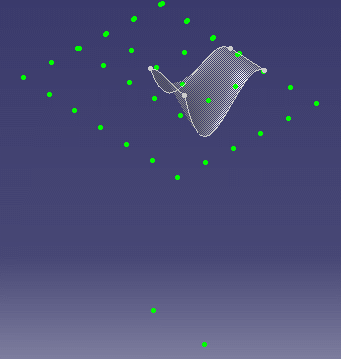
Geometric Modeler |
Topology |
Creating a Multi Patch NURBS SurfaceHow to dress a patch of a multi patch NURBS |
| Use Case | ||
AbstractA NURBS can be dressed by using the CATTopSkin operator. You can do this operation either on a single patch or a multi patch NURBS. This article explains how to proceed for a multi patch NURBS. |
This use case is intended to help you create a multi patch NURBS surface, then transform one of its patches into a skin.
[Top]
CAATopNurbsSurfMultiPatch is a use case of the CAATopologicalOperators.edu framework that illustrates the TopologicalOperators framework capabilities.
[Top]
The CAATopNurbsSurfMultiPatch use case:
[Top]
To launch CAATopNurbsSurfMultiPatch , you will need to set up the build time environment, then compile CAATopNurbsSurfMultiPatch .m along with its prerequisites, set up the run time environment, and then execute the use case [1].
If you simply type CAATopNurbsSurfMultiPatch with no argument, the use case executes, but doesn't save the result in an NCGM file. If you want to save this result, provide the full pathname of the NCGM file to create. For example:
With Windows CAATopNurbsSurfMultiPatch e:\NurbsSurfMultiPatch .NCGM
With UNIX CAATopNurbsSurfMultiPatch /u/NurbsSurfMultiPatch .NCGM
This NCGM file can be displayed using the CAAGemBrowser use case.
[Top]
The CAATopNurbsSurfMultiPatch use case is made of a main named CAATopNurbsSurfMultiPatch .cpp located in the CAATopNurbsSurfMultiPatch .m module of the CAATopologicalOperators.edu framework:
| Windows | InstallRootDirectory\CAATopologicalOperators.edu\CAATopNurbsSurfMultiPatch
.m\ |
| Unix | InstallRootDirectory/CAATopologicalOperators.edu/CAATopNurbsSurfMultiPatch
.m/ |
where InstallRootDirectory is the directory where the CAA CD-ROM
is installed.
[Top]
There are six steps in CAATopNurbsSurfMultiPatch.cpp:
[Top]
The geometry factory (CATGeoFactory) creates and manages all the CATICGMObject. This creation is done by the global function ::CATCreateCGMContainer. Notice that the factory can be defined by reading a NCGM file that was previously stored. In that case, the global function ::CATLoadCGMContainer must be used.
CATGeoFactory* piGeomFactory = ::CATCreateCGMContainer() ; if (NULL==piGeomFactory) return (1); |
[Top]
Note that CATIA Version 5 does not support periodic NURBS. You can create a periodic NURBS but the geometric modeler does not guarantee that the operations that can be applied to such NURBS surface later on will be performed properly.
long IsPeriodic= 0;
long Degree= 3;
long IndexOffset= 1;
// a - Create the knot vector along U
//
long KnotsCount1= 4; // 4 knots -> 3 arcs/patches along U
double Knots1[]= {0., 2., 3., 4.};
long Multiplicities1[]= {4, 2, 1, 4};
CATKnotVector NonUniformU(Degree,IsPeriodic,KnotsCount1,Knots1,
Multiplicities1,IndexOffset);
// b - Create the knot vector along V
//
long KnotsCount2= 3; // 3 knots -> 2 arcs/patches along V
double Knots2[]= {0.,10.,11.};
long Multiplicities2[]= {4,2,4};
CATKnotVector NonUniformV(Degree,IsPeriodic,KnotsCount2,Knots2,
Multiplicities2,IndexOffset);
|
[Top]
Before going any further, do not skip the warning below:
|
warning When creating a knot vector in CATIA, the number of
knots to be specified in the CATKnotVector constructor is the number of
knots with different values. The total number of nodes is deduced
from the multiplicity array. Given this: |
In the CAATopNurbsSurfMultiPatch sample, a multi patch (4 nodes along U and 3 nodes along V) NURBS is to be created. The following sets of data is choosen for the NURBS vectors:
Therefore the number of poles to be specified along U is 7 while the number of poles along V is 6 and the total number of poles is nbPolesU* nbPolesV = 42.
int nbPoleU = 7;
int nbPoleV = 6;
CATMathGridOfPoints gridOfPoints(nbPoleU,nbPoleV);
// Row 0
//
gridOfPoints.SetPoint(CATMathPoint( 0., 0., 0.),0,0);
...
// Display the control points
//
for (int i = 0; i < nbPoleU; i++)
{
for (int j = 0; j < nbPoleV; j++)
{
CATMathPoint ptToBeDisplayed = gridOfPoints.GetPoint(i,j);
CATCartesianPoint* piCartPt = piGeomFactory->CreateCartesianPoint(ptToBeDisplayed);
}
}
|
Displaying the control points allows you to check their position with respect to the NURBS.
[Top]
Prior to creating the NURBS, the control point weights are initialized.
long isRational=1;
double * aWeights=new double[nbPoleU*nbPoleV];
for (i = 0; i < nbPoleU*nbPoleV; i++)
{
aWeights[i] = 1.; // Initialize the control point weights
}
// NURBS Surface creation
//
CATNurbsSurface * piSurf1 = piGeomFactory->
CreateNurbsSurface(NonUniformU, NonUniformV,isRational,gridOfPoints,aWeights);
|
Then the weight of the (5, 5) and (3,5) control point is modified.
piSurf1->SetOneWeight(5,5,150);
piSurf1->SetOneWeight(3,5,150);
|
[Top]
For how to create a skin, see the CAATopOverview use case[2]. You have to define the limits on which the skin is to be applied. To specify the limits of a given patch, you must use the GetInternalMaxLimits of the CATSurface class which takes as its arguments the numbers allowing to locate the patch on the surface.
// Retrieve the (1,0) patch limits
CATSurLimits surMaxLimits ;
piSurf1->GetInternalMaxLimits(1,0,surMaxLimits) ;
CATSoftwareConfiguration * pConfig = new CATSoftwareConfiguration();
CATTopData topdata(pConfig);
CATTopSkin * pSkinOpe =::CATCreateTopSkin(piGeomFactory,
&topdata,
piSurf1,
&surMaxLimits);
...
|
The resulting skin looks something like this (the green bullets are the control points):
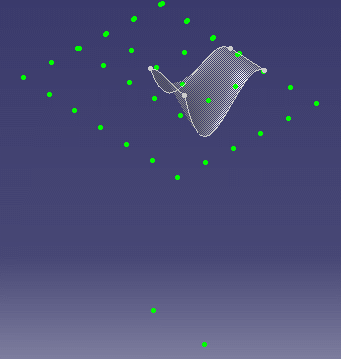
This is to be compared with the global surface (rational with a weight of 150
applied to pole [5,5] and [3,5])
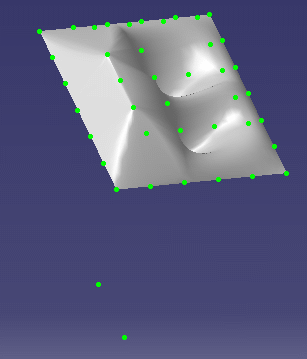
For your information, this would be the corresponding rational surface:
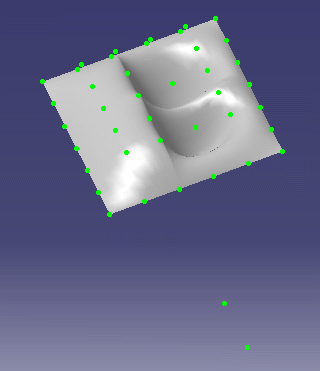
[Top]
To save the model in a file, the ::CATSaveCGMContainer global function is used. Notice that in the use case, the save is conditioned by an input parameter representing the file inside which the model must be saved.
The use case ends with the closure of the geometry factory, done by the ::CATCloseCGMContainer global function.
if(1==toStore)
{
#ifdef _WINDOWS_SOURCE
ofstream filetowrite(pfileName, ios::binary ) ;
#else
ofstream filetowrite(pfileName,ios::out,filebuf::openprot) ;
#endif
::CATSaveCGMContainer(piGeomFactory,filetowrite);
filetowrite.close();
}
//
// Closes the container
//
::CATCloseCGMContainer(piGeomFactory);
|
[Top]
Here are a few relations to remember when creating a NURBS
Total number of nodes = number of poles +
degree + 1
Number of poles = sum of multiplicities - last
multiplicity
Number of poles = sum of multiplicities - (degree + 1)
[Top]
| [1] | Building and Launching a CAA V5 Use Case |
| [2] | Overview of the Topological Operators |
| [3] | About Nurbs |
| [Top] |
| Version: 1 [Feb 2000] | Document created |
| [Top] | |
Copyright © 2002, Dassault Systèmes. All rights reserved.